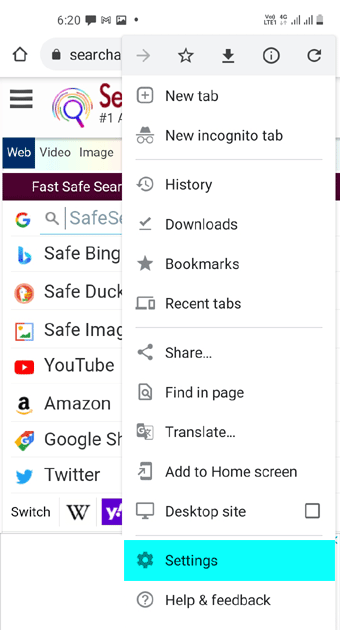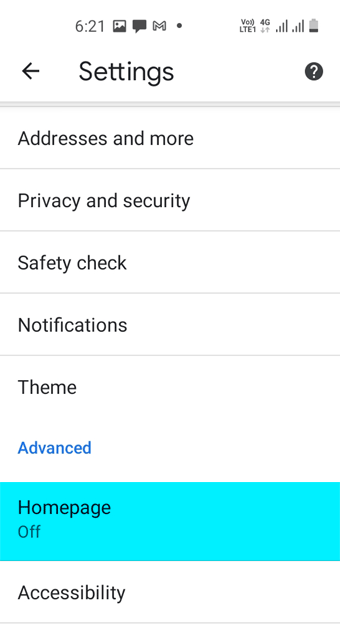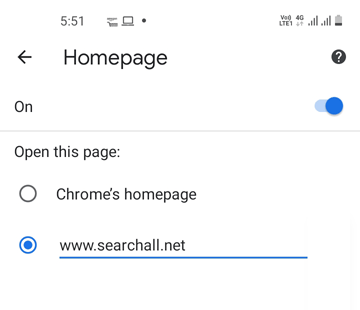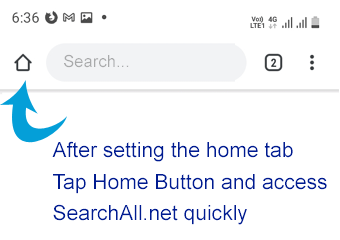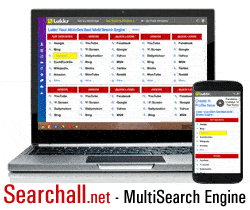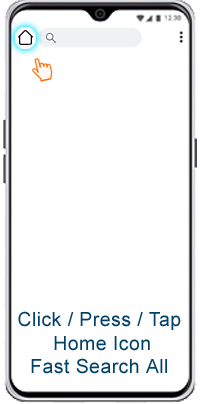Add SearchAll.net AI Multi Search to Your Chrome Browser, Safari, Windows, MacOS, Android and iPhone Homescreen
Add SearchAll.net on Safari - iPhone HomeScreen
- Launch Safari app
 on your iPhone
on your iPhone - Go to www.searchall.net
- Tap the Share Icon
 button, then tap Add to Home Screen.
button, then tap Add to Home Screen. - Search 100+ multiple search engines and access top sites at once.
Search all multiple search engines on safari browser. Add to iPhone homescreen. Access 100 top websites into one.
Set SearchAll.net as Your Homepage on Desktop Safari Browser MacOs
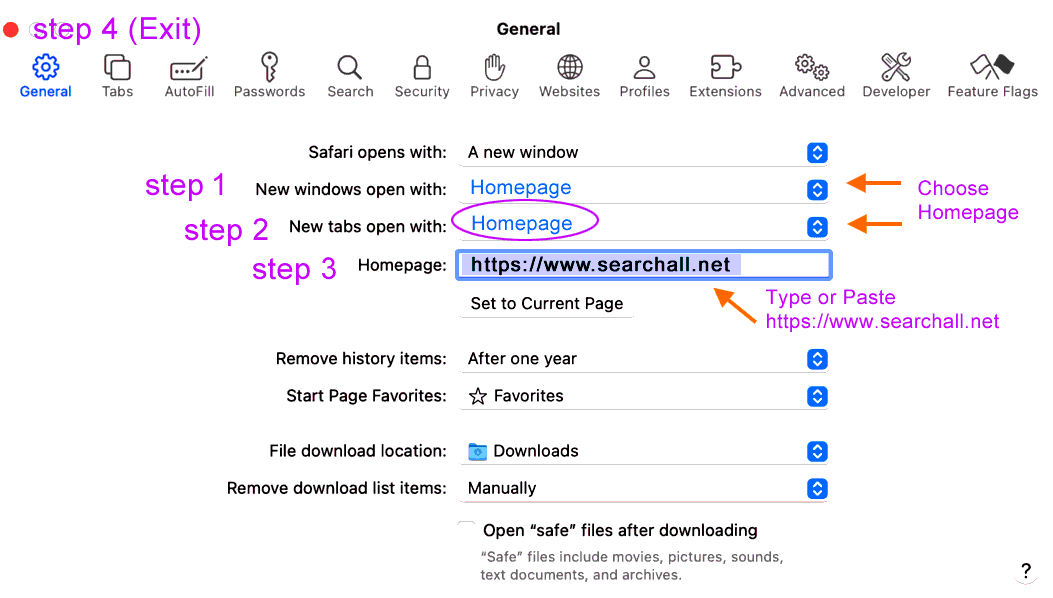
SearchAll.net lets to search multiple search engines and AI chatbots on desktop safari browser (Apple MacOs). Multi search top 100 sites on safari new tab.
-
Here's how to set Multiple Search Engines on your Safari Homepage or New Tab on a MacOs.
- Open Safari on your Mac.
- Select Safari from the menu bar and choose Preferences / Settings from the drop-down menu.
- Select the General tab on the Preferences screen.
- 1. Select Homepage on New windows open with.
- 2. Select Homepage on New Tabs open with.
- 3. Next to Homepage, type https://searchall.net to set as the Safari homepage.
- 4. Exit the General preferences window to save your changes.
Set SearchAll.net as Your Homepage on Desktop Chrome Browser
Enable Your Chrome Browser's Home Button.
Set to SearchAll.net.
Access a lot, Fast Multi Voice Search.
- Click on the menu button
 (3 dots) at top right and then Settings
(3 dots) at top right and then Settings - Under "Appearance," select 'Show home button' and enable
- Type https://searchall.net and exit
- Now click / press on Home Button Icon and fast search all
Step 1. Copy and Paste below text into chrome browser address bar and press enter key
Step 2. Enable Home button and Paste below url into 'Enter custom web address' field then exit
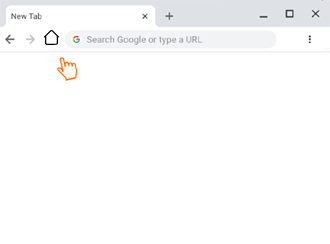

Push and Drag the Button to the browser Home Icon and Ok it
If Home button already enabled on browser, Push and Drag the Button to the browser Home Icon and Ok it
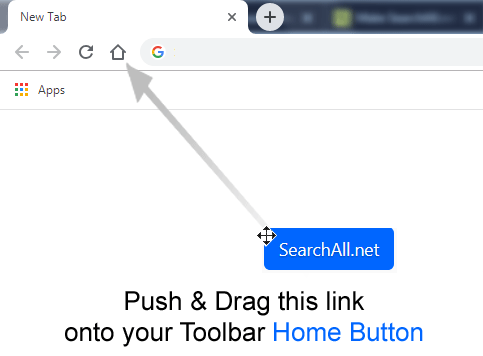

Set as Homepage in Chrome and Edge Browsers
- Click on the menu button
 (3 dots) at top right and then Settings
(3 dots) at top right and then Settings - Under "On startup," select 'Open a specific page or set of pages'
- Choose 'Add a new page', type www.searchall.net and press 'Add'

Create Desktop Shortcut
- Click on the menu button
 (3 dots) at top right and then More Tools
(3 dots) at top right and then More Tools - Select Create shortcut
- Go to Desktop HomeScreen and DoubleClick on SearchAll icon to start
Directly search top 100+ multiple sites right from chrome address bar at once
Add SearchAll.net Multi Search Engine to Chrome/Edge Browser Search bar
Omnibox (Address bar) - New Tab Fastest Multi Search
#HOW TO USE#- Type ss and Space/Tab in the address bar. Enter your search term.


In Chrome and Edge Browsers
- Click on the menu button
 (3 dots) at top right and then Settings
(3 dots) at top right and then Settings - Under "Search Engine," Click 'Manage search engines'
- To the right of "Other search engines," click Add.
- Fill out the text fields as below image and click Add.
Now access SearchAll.net directly right from chrome address bar. Just type ss and Space/Tab in the address bar. Enter your search term.

Add Multi Search Engine Bookmarklet to your Browser
Multi-search any selected text on any Webpage - Get Multiple Sites Results
Search across multiple search engines, AI chatbots, and free AI search engine apps on iPhone and Android. Instantly find web results, videos, images, and social media sites all at once for faster, smarter searches.
With SearchAll.net MultiSearch, you can search any selected text on webpages in just one click! Add the extension to Chrome, Edge, or Firefox to instantly access multiple search engines and websites. Use the Multi-Search Engine Bookmarklet to quickly search Google, Bing, Facebook, Twitter, Instagram, YouTube, and more. Get fast, comprehensive results from the top 100 search engines and websites, all at once, in one place. Enjoy smarter, faster searches today!
Push and Drag below Searchall.net Button
to your Browser's Bookmarks Bar


1. Select the any text on webpages.
2. Click on this bookmarklet button in your browser.
3. Get multiple sites results.
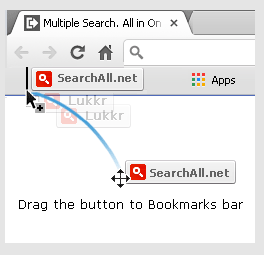

Chrome Browser
- Display bookmarks bar by clicking the Menu
 > Bookmarks > Show Bookmarks Bar
> Bookmarks > Show Bookmarks Bar - To show always go to Menu
 Settings > Appearance > Always show the bookmars bar
Settings > Appearance > Always show the bookmars bar - Push & Drag the SearchAll.net Bookmarklet Buttons above to your Bookmarks bar

Firefox Browser
- Display your Bookmarks Bar by clicking View > Toolbars > Bookmarks Toolbar
- Push & Drag the SearchAll.net Bookmarklet Buttons above to your Bookmarks bar
Push and Drag below Searchall.net Button
to your Desktop Screen

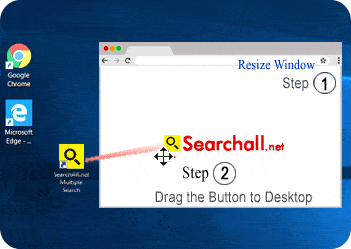
Watch Demo Video ▶
Simple Steps to Create Desktop Shortcut
- Resize your Web browser so you can see the browser and your desktop in the same screen.
- Push and Drag the Searchall.net Button to your Desktop Screen
- Continue to hold down the mouse button and drag the Searchall.net to your desktop. Now Searchall.net Homepage shortcut is ready.
How to add? - Watch this Video ▶
Step 1
- Set SearchAll.net as Firefox homepage. Push and Drag the below SearchAll.net Button to the browser Home Icon and choose Yes.

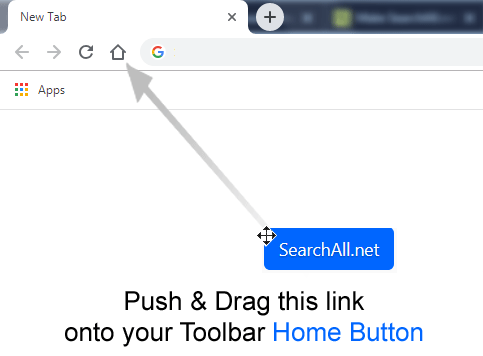
Step 2
- After adding SearchAll.net as Firefox homepage, Now Install this 'Firefox Add-On' Firefox Browser Extension and choose "Keep Changes" option
- Install SearchAll.net Extension directly from the Chrome Web Store
- After installing the extension choose "Keep Changes" option
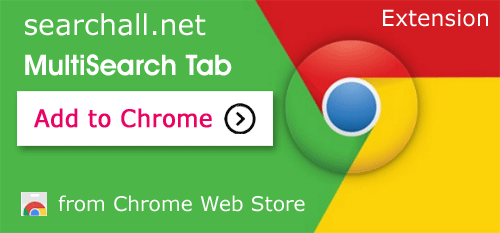

Access a lot, Find more.. Fast Search everything in one tap...
- Open the Mobile Chrome app. Select the “Menu”
 (3 dots) at top right and then Settings
(3 dots) at top right and then Settings - Select "Homepage," Ensure that Home page is turned “On"
- Tap “Open this page", then type the URL www.searchall.net and exit
- Now tap chrome browser's home button and start fast multi searching. 👍